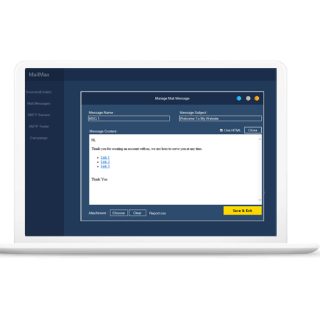MailMax is a windows application that helps you to send bulk emails with advanced options, with MailMax you can import your emails from Text or CSV files, Create Your Message with/without attachment, Manage Your SMTP Server + SMTP Tester(a useful tool to test your server before start sending), Send multiple campaigns with different SMTP Server, Get a full report of sending. Click the highlighted text to purchase the software.
MailMax allows you also to use the SMTP Rotation which gives you the right to send emails from the same campaign with different servers.
MailMax helps you also with a smart verification of emails before sending, you can activate or deactivate this option from the settings, this option verify the domain of the email if it exists will send the email, if not will exclude it.
MailMax gives you the right to define the seconds to wait after every email sent, and even wait X seconds after every X email sent, you can put 0 to send maximum as possible.
IMPORTANT: Before using the tool, you need to open the port of your SMTP servers on your computer, for example: if your server connects via port 25, you need first to open this port on your local computer before starting sending emails.
Youtube Video for the SMTP issue : https://www.youtube.com/watch?v=EKup25WCVGQ
MailMax: Advance Bulk Email Sender
- Product Code: MMBES001
- Availability: In Stock
-
$29.00
- Ex Tax: $29.00
Tags: social media tools